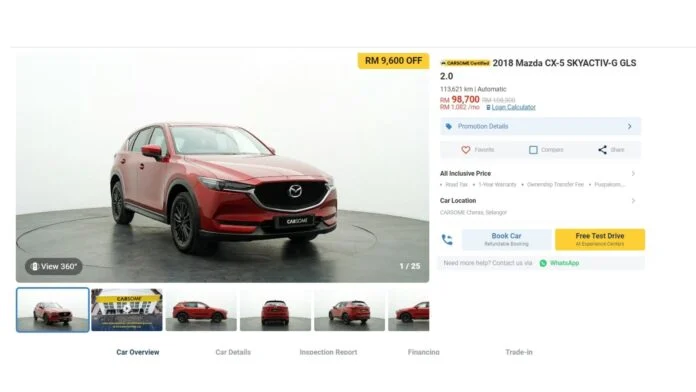Previously, we showed you how to navigate through our search and quick filter bar. Have you chosen your make and model yet? In this buying guide on CARSOME’s website, we’ll show you how to navigate through our individual car listing.
Buying a Used Car on CARSOME’s Main Page
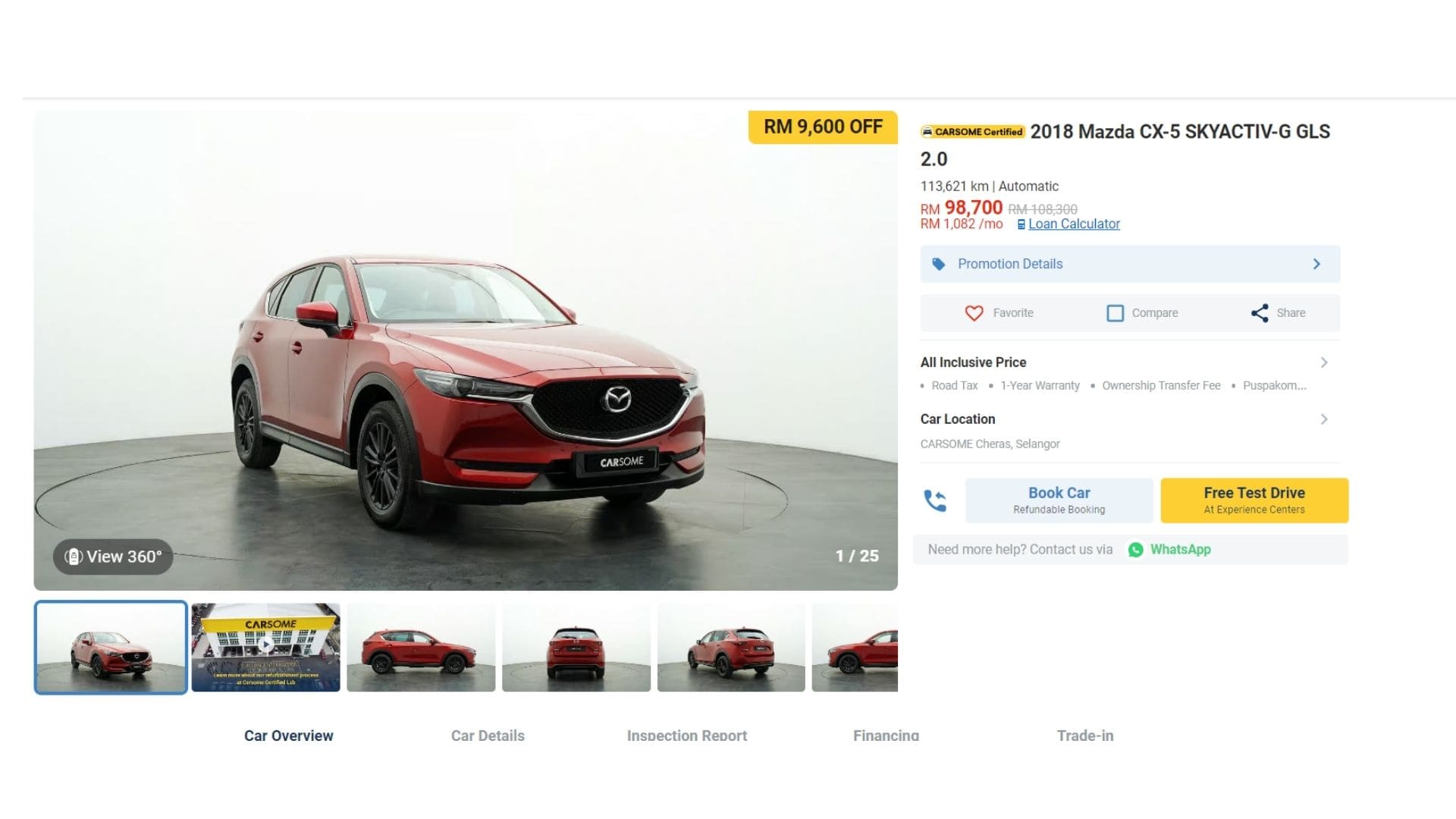 Take this Mazda CX-5 for example on our main page. Once clicked, you’ll be taken to a page like this when you click on a car listing. Here’s what it looks like.
Take this Mazda CX-5 for example on our main page. Once clicked, you’ll be taken to a page like this when you click on a car listing. Here’s what it looks like.
Let’s start by clicking on the left side of the listing to view the car. Our website allows you to have a 360-degree view and the interior of the car. Click on the left and right buttons to navigate around. 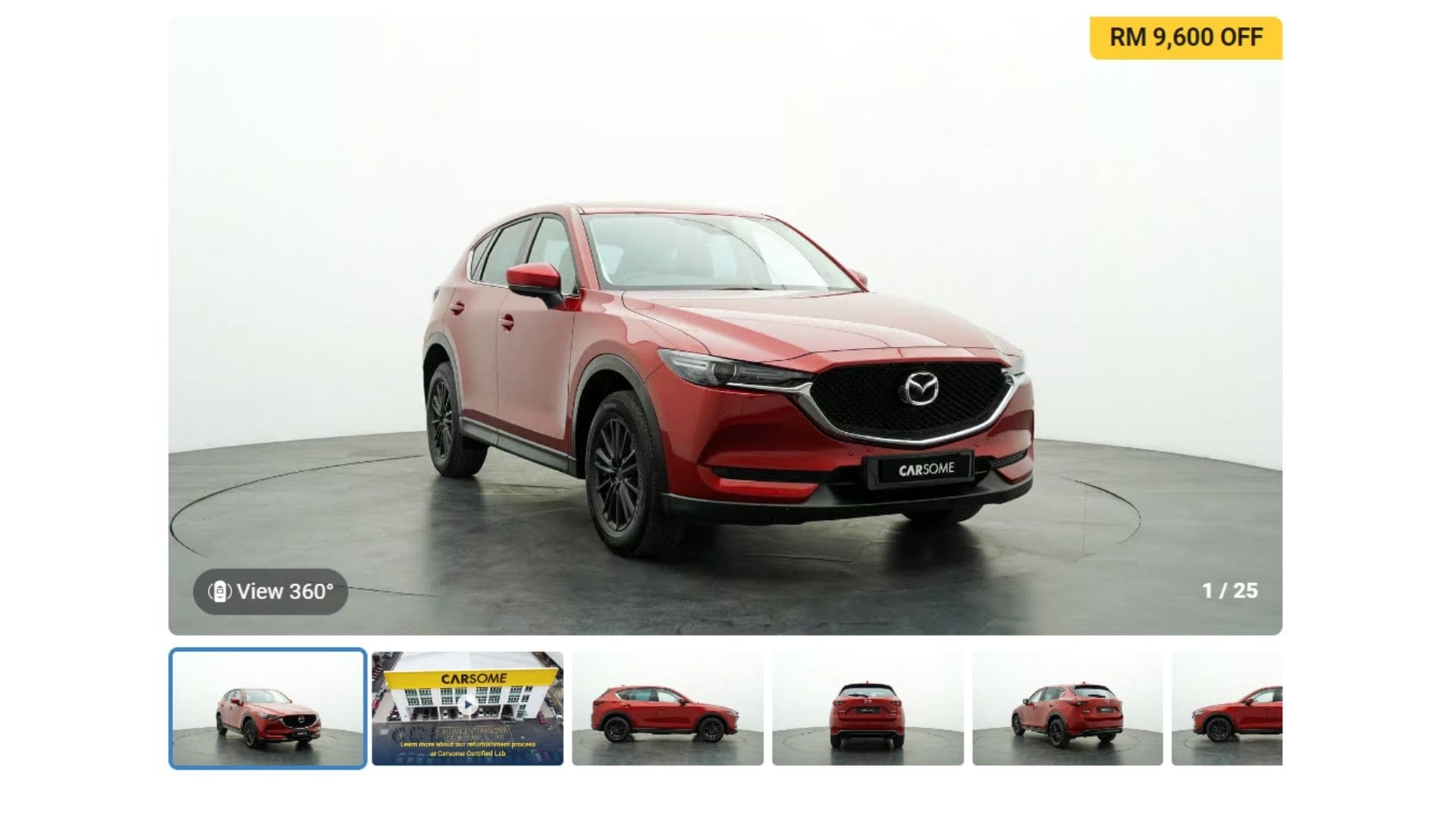
If you’re new to CARSOME and unfamiliar with how our refurbishment process works, you can click on the thumbnail that will walk you through the process for all CARSOME Certified Cars. 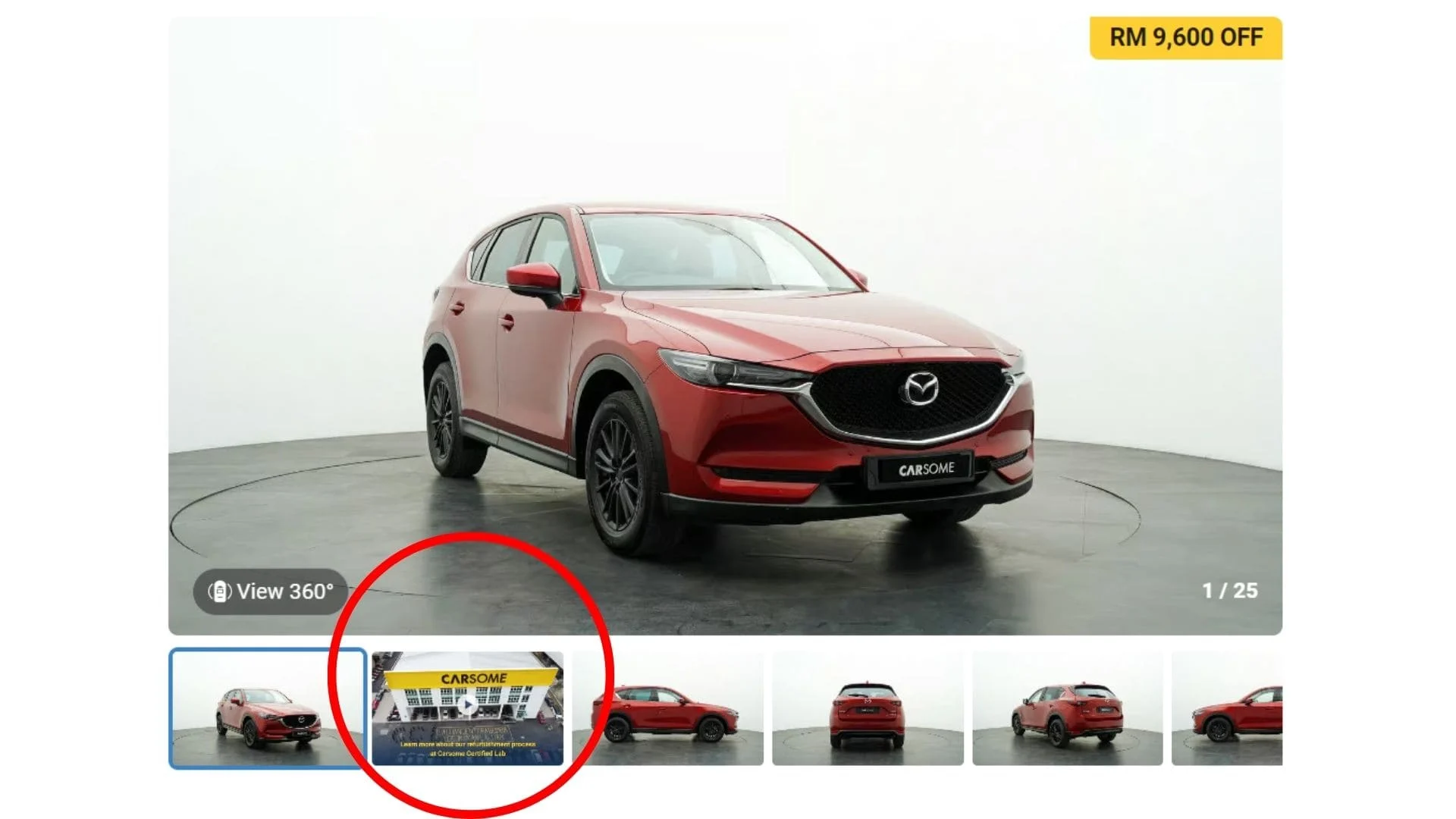
Listing Details
Onto the right side of the page, you’ll see a wall of text with information about the year, brand, model, and specification. The listing page will also show you the millage, transmission, price, and installment.
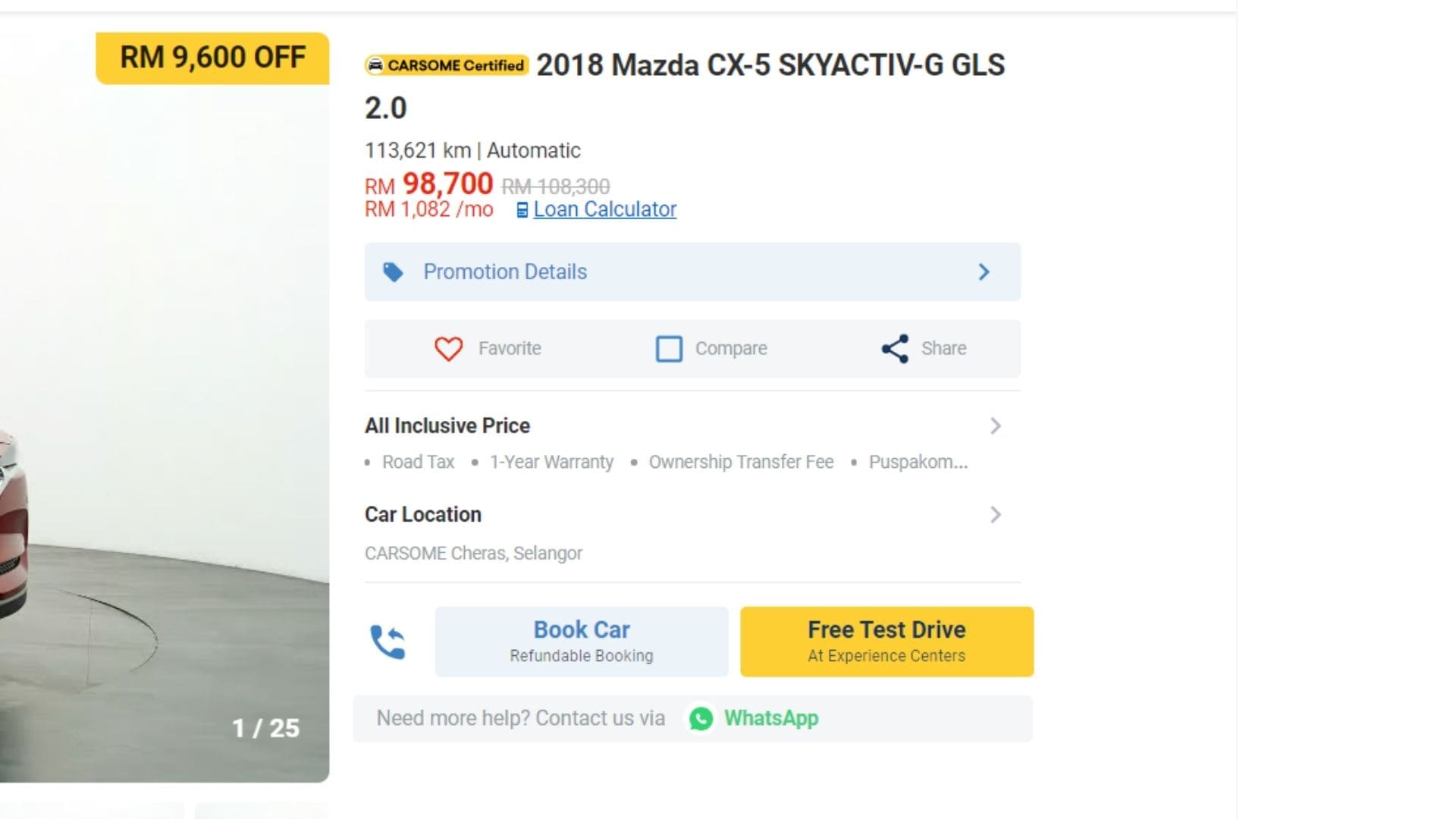 Note that the installment for the car highlighted in red text is a mere guideline should you take a nine-year loan with a 3.50% interest rate.
Note that the installment for the car highlighted in red text is a mere guideline should you take a nine-year loan with a 3.50% interest rate.
For those who wish to have a shorter loan tenure, you can click on the loan calculator circled in red. It will take you to our calculator below the page.
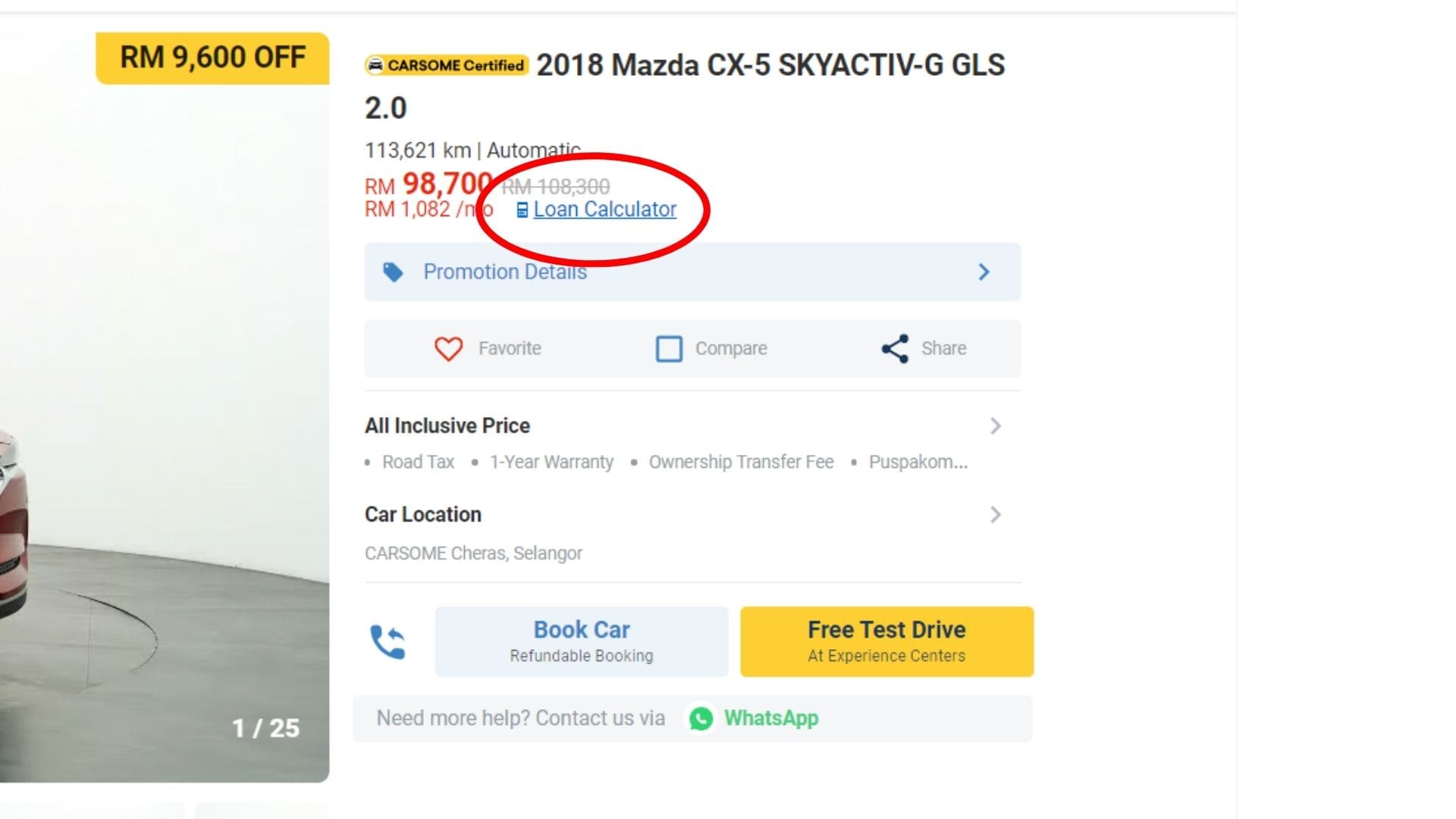 For any cars under promotion, this button will show you all the terms, conditions, and criteria to qualify for the discount throughout the campaign.
For any cars under promotion, this button will show you all the terms, conditions, and criteria to qualify for the discount throughout the campaign.
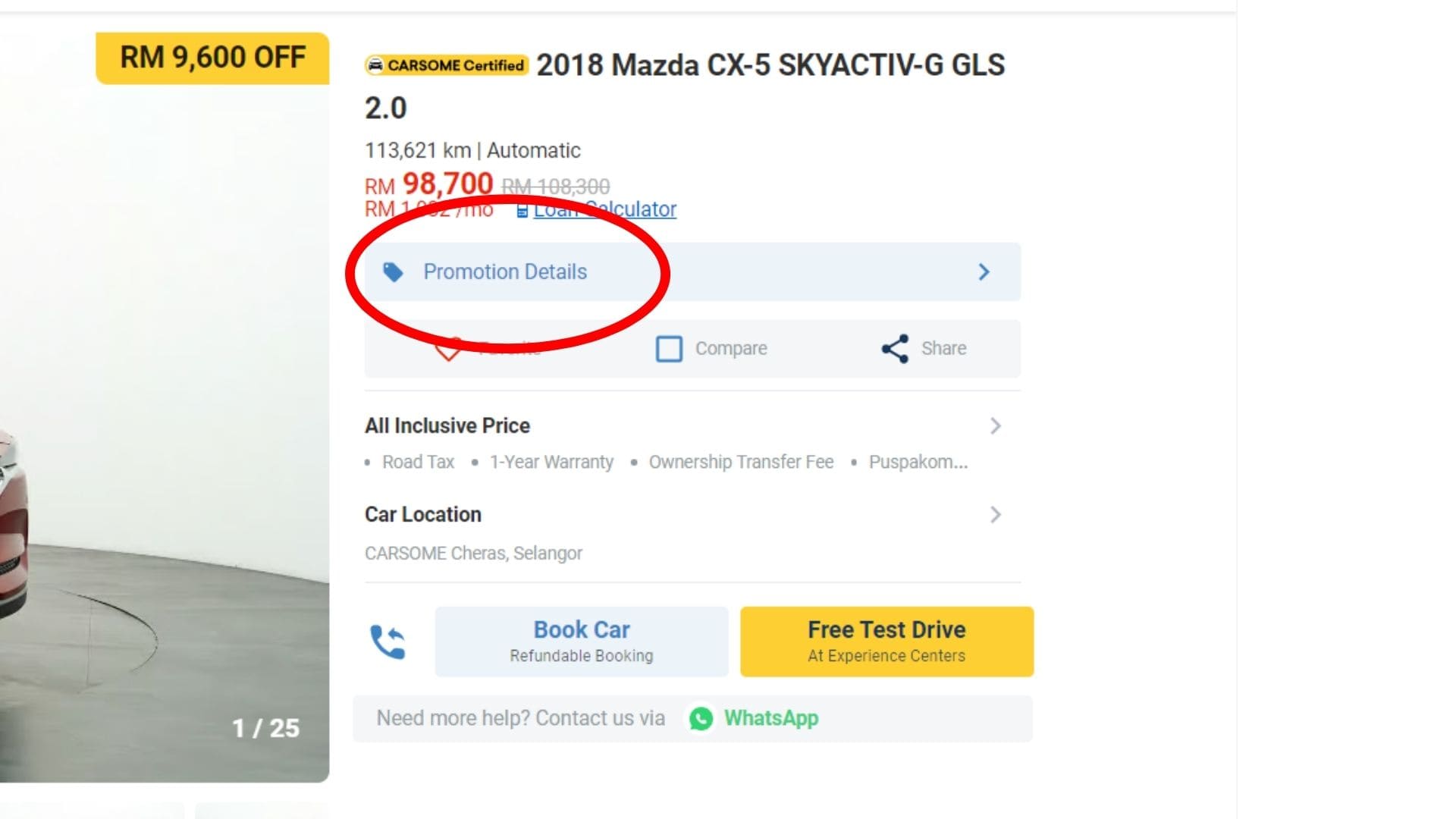 If you have an account with us, click on the Favorite button to save the vehicle listing to your wishlist.
If you have an account with us, click on the Favorite button to save the vehicle listing to your wishlist.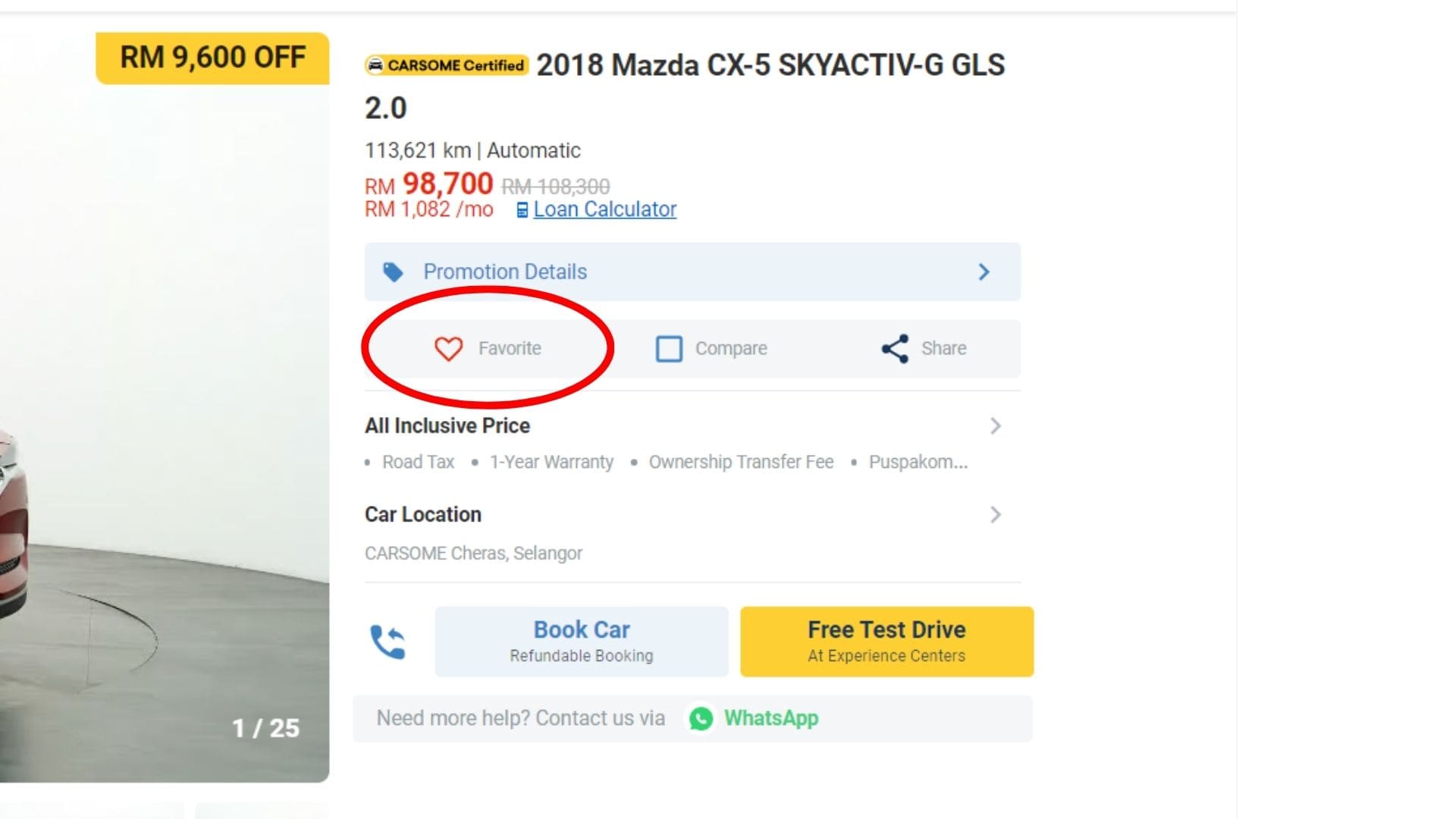 The compare icon lets you build a comparison with other cars in our inventory.
The compare icon lets you build a comparison with other cars in our inventory.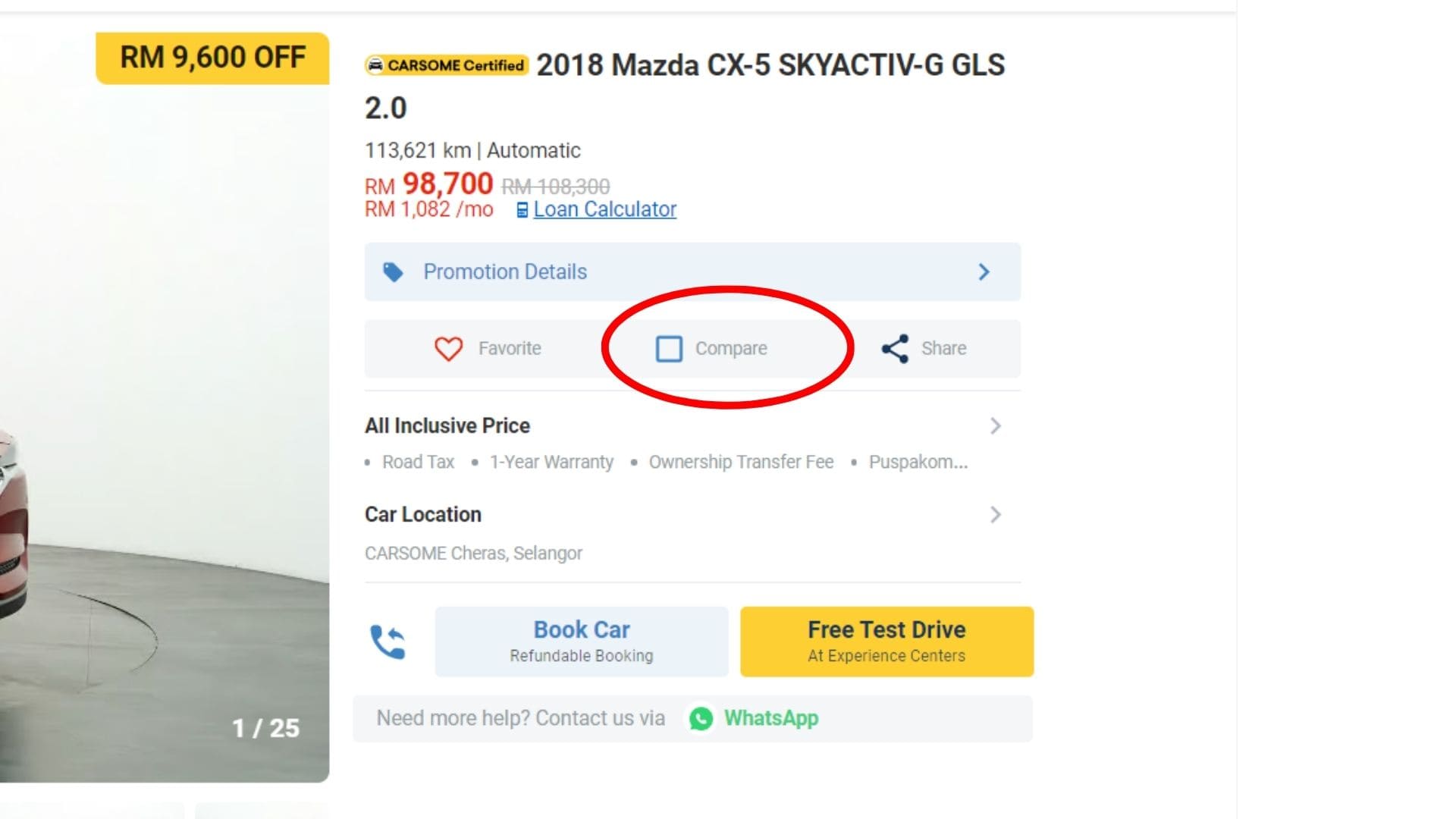
For those who are browsing for their friends or family, share this listing with them as a surprise with this button! 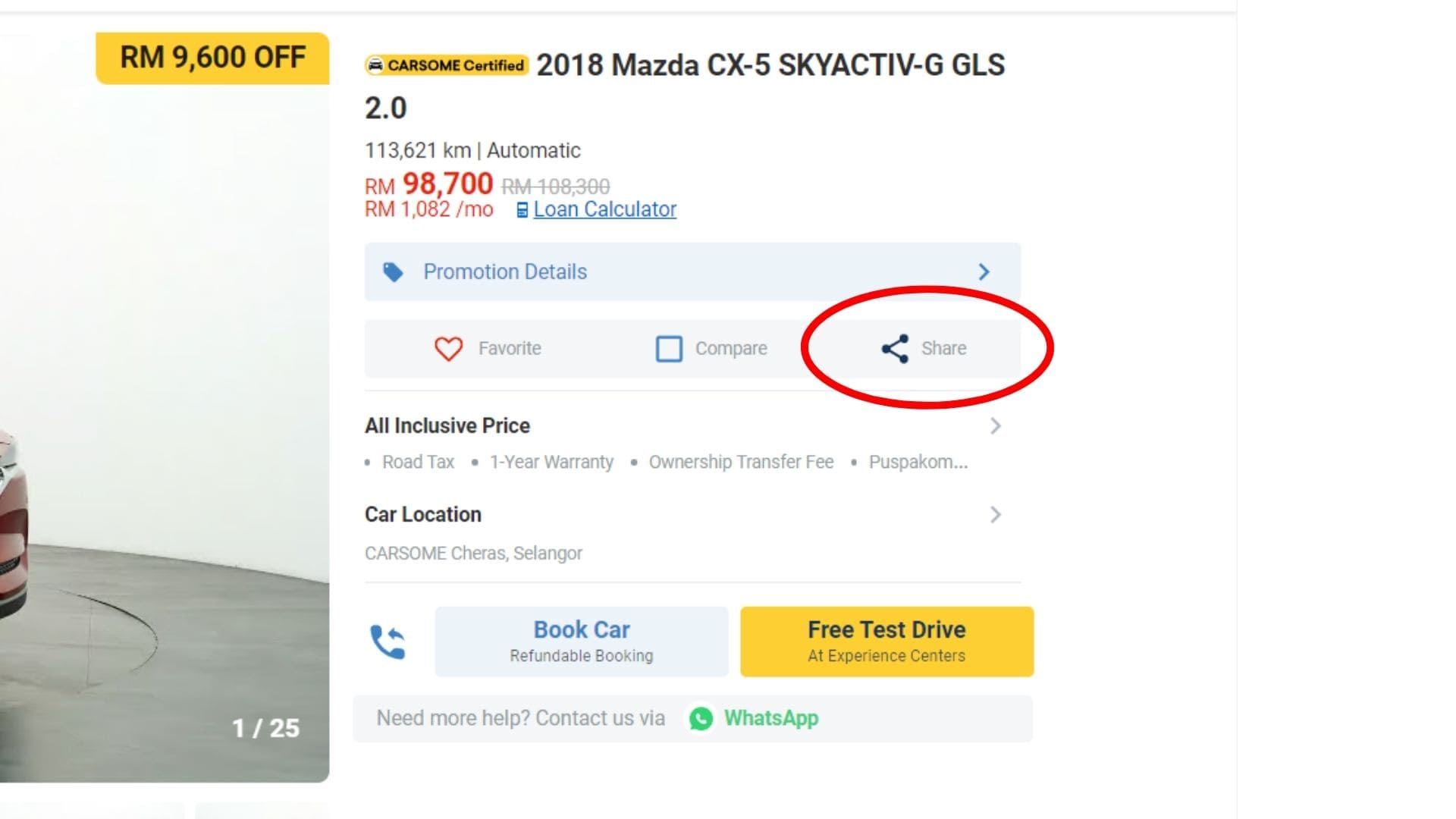
Here on our listing page, this shows you where the car is currently located. If the car you want is not in your area, we can always arrange a virtual viewing of the car and deliver it to your doorstep! 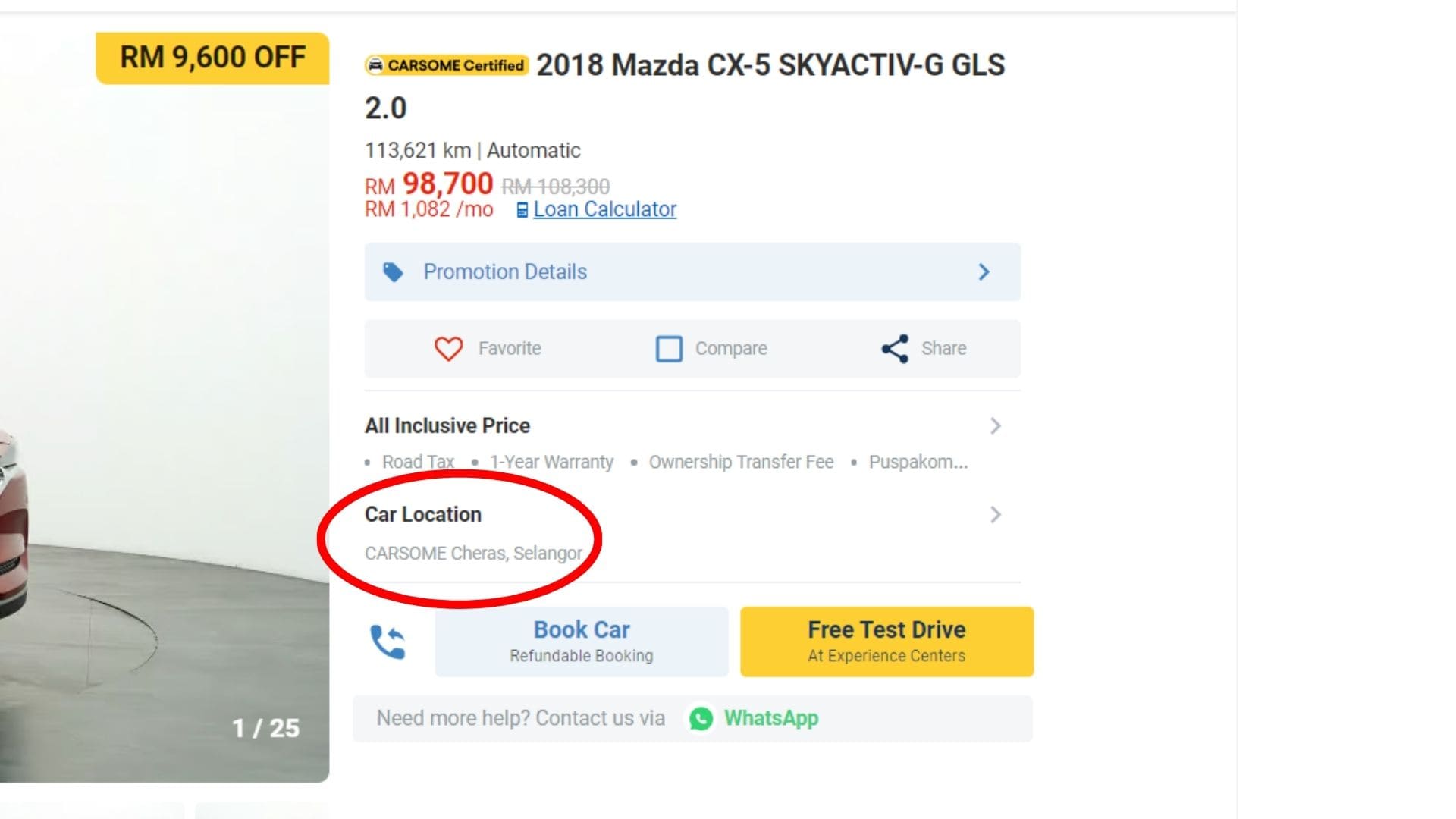 Click on the branch circled in red to reveal the address of our branch along with their contact number for more details about the car. You can also click on the booking button or test drive button, and fill up your details and contact number. Our service staff will be contacting you as soon as we can.
Click on the branch circled in red to reveal the address of our branch along with their contact number for more details about the car. You can also click on the booking button or test drive button, and fill up your details and contact number. Our service staff will be contacting you as soon as we can.
Used Car Details (Specification)
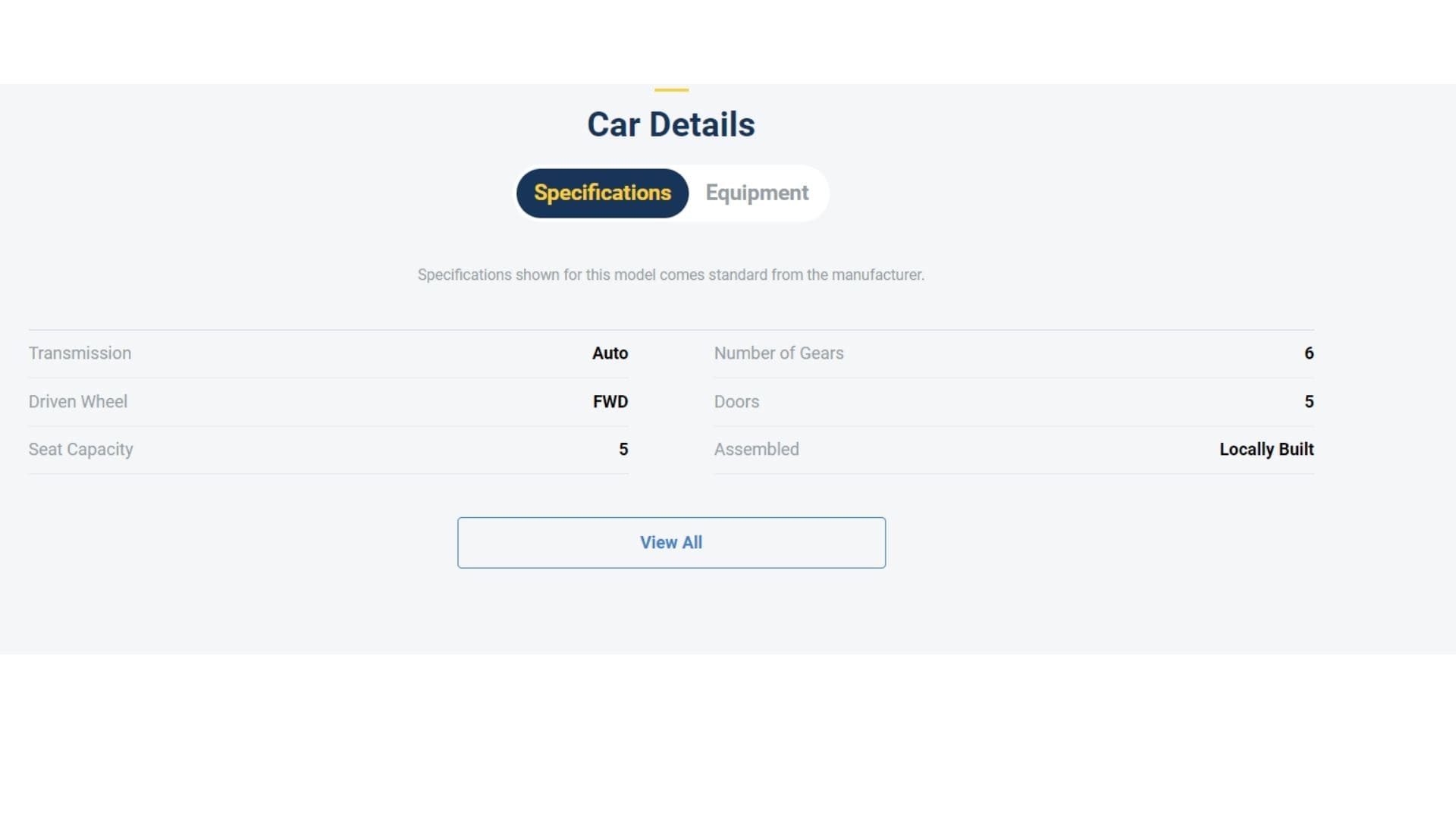 Here, our listing page will provide you with a full spec sheet for reference. You can also use the Compare button mentioned previously to compare with other cars in our inventory!
Here, our listing page will provide you with a full spec sheet for reference. You can also use the Compare button mentioned previously to compare with other cars in our inventory!
Used Car Details (Equipment)
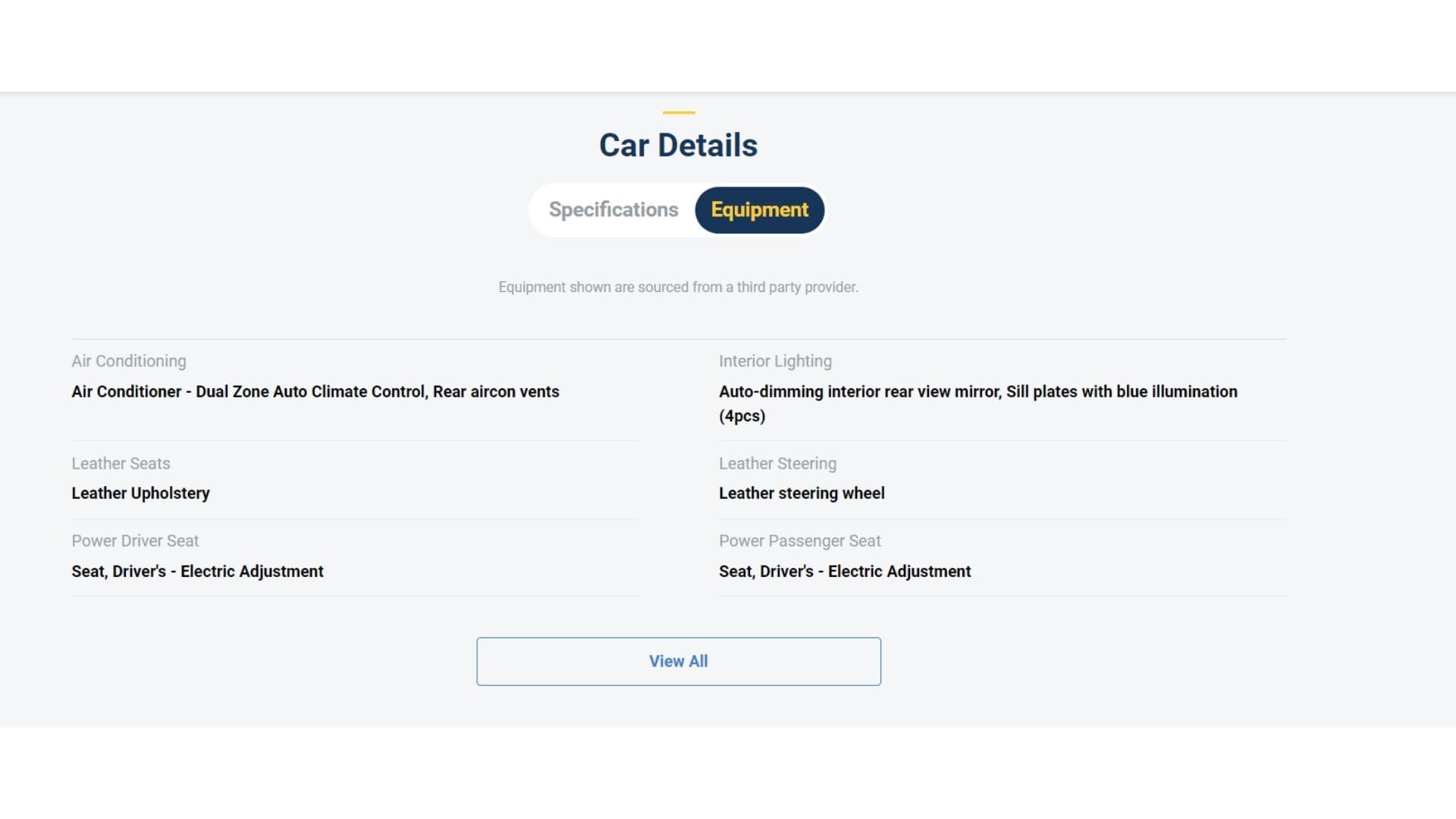 Click on the equipment tab here to reveal the full suite of equipment the car comes with. Each car has its own different bells and whistles depending on their specifications.
Click on the equipment tab here to reveal the full suite of equipment the car comes with. Each car has its own different bells and whistles depending on their specifications.
Inspection Report
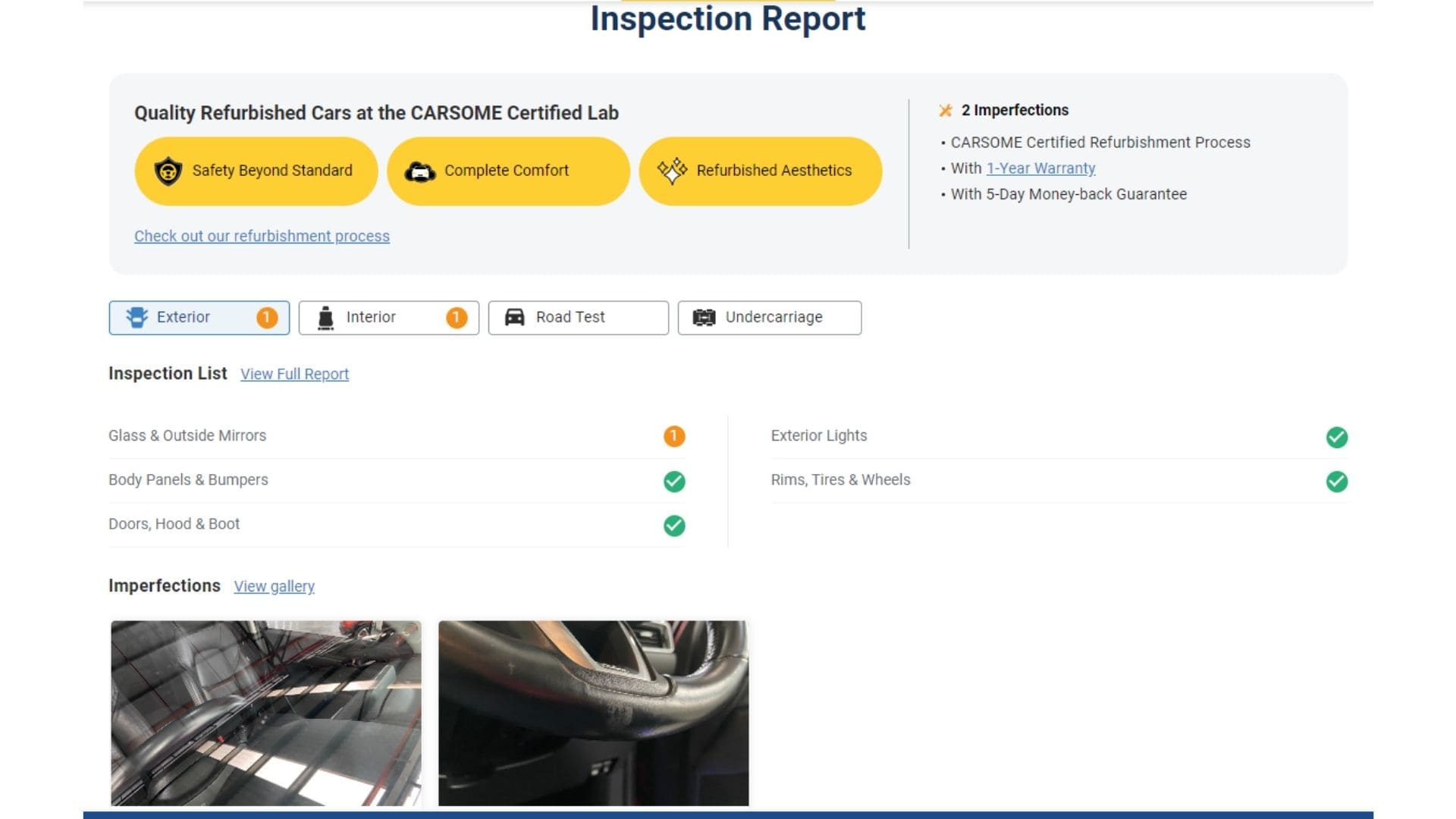 Here in the inspection report, we list down in detail every damage, wear, and tear of the vehicle. Each damaged component is highlighted transparently for peace of mind.
Here in the inspection report, we list down in detail every damage, wear, and tear of the vehicle. Each damaged component is highlighted transparently for peace of mind.
Financing Your Car
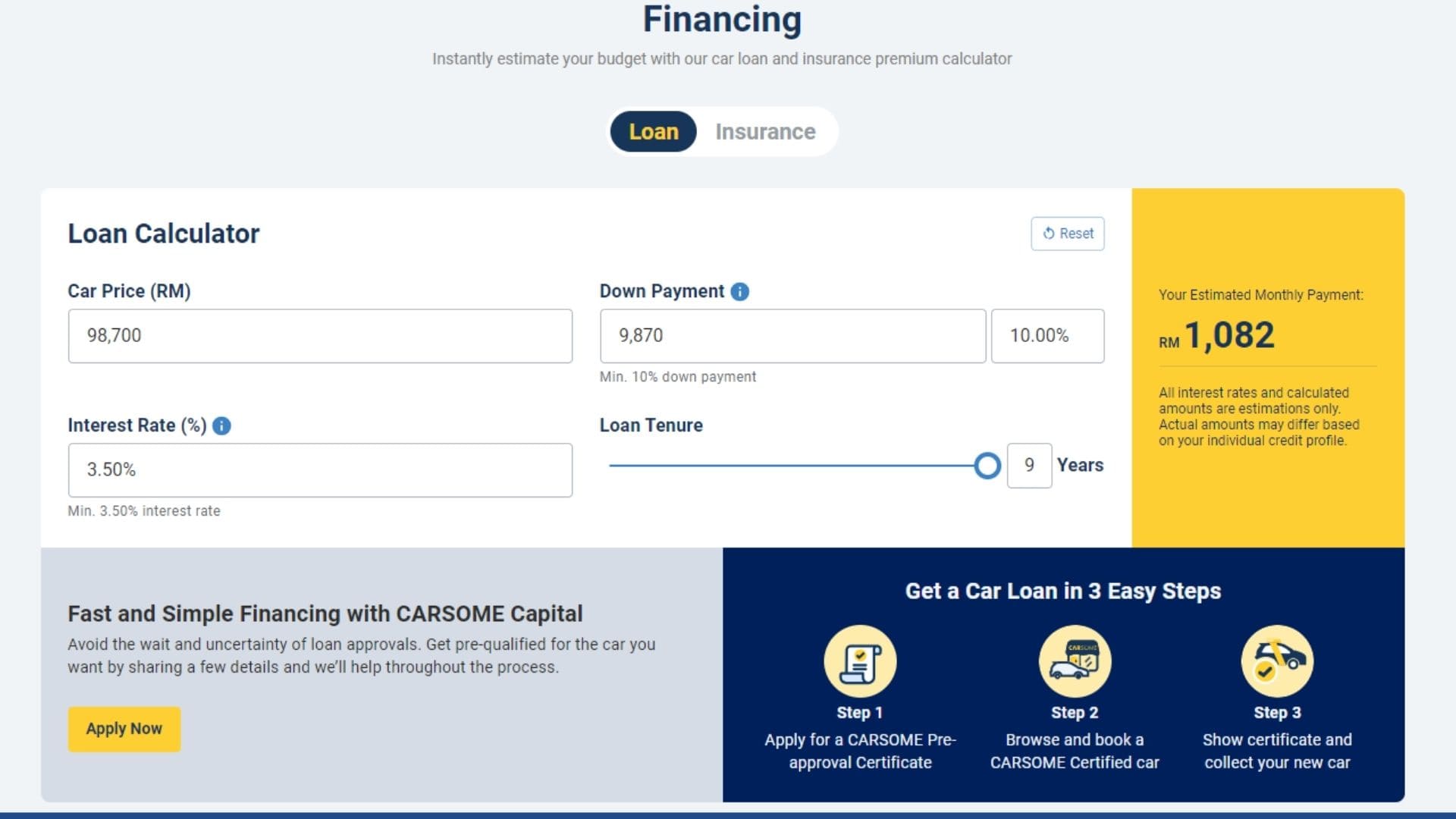 Found the right car for you? Our loan calculator helps you to make a rough estimation of what your installment plan would look like. Here, you can set the amount of your intended downpayment, how long you want your loan tenure to be, and your interest rate.
Found the right car for you? Our loan calculator helps you to make a rough estimation of what your installment plan would look like. Here, you can set the amount of your intended downpayment, how long you want your loan tenure to be, and your interest rate.
In addition, if you’re looking for a quicker means to secure your car loan quickly, do check out CARSOME Capital by clicking the Apply Now button below for more information! We have both options – regular financing and pre-approved loans to choose from.
Trade-In Your Old Ride
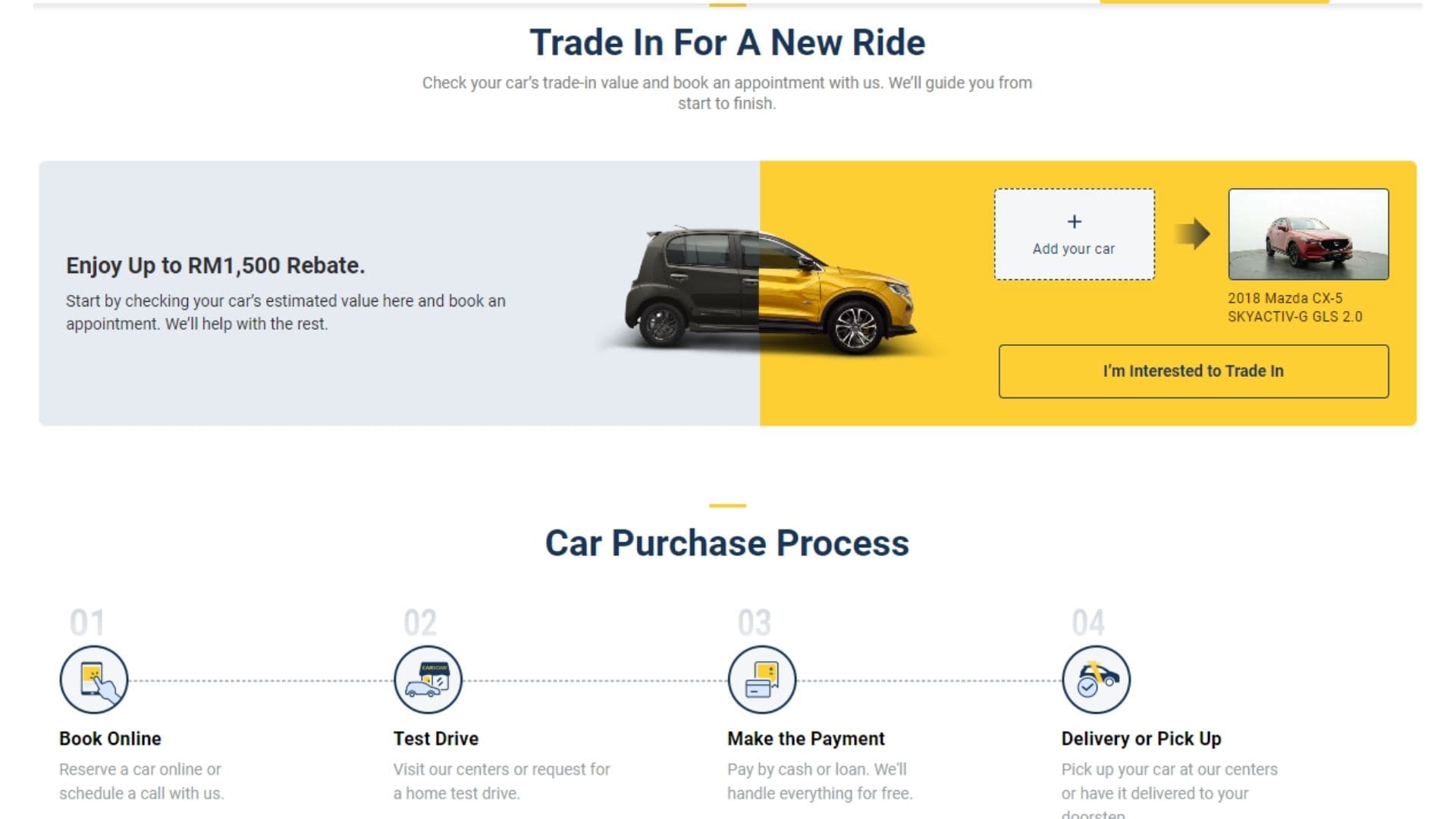 Another way to finance your new ride is to trade in your old used vehicle for a brand-new one with us! Trading in your used vehicle is one of the fastest ways to get your new vehicle financed compared to cash and loans.
Another way to finance your new ride is to trade in your old used vehicle for a brand-new one with us! Trading in your used vehicle is one of the fastest ways to get your new vehicle financed compared to cash and loans.
To get your current vehicle appraised, click on the I’m Interested to Trade In button below. Add in your car and see how much your current vehicle can scratch off on the price of your brand-new one!
Want to browse for used cars but are always on the move? Take our inventory with you anywhere you go with our CARSOME app! Download here to get full access to our ever-growing and up-to-date inventory at your fingertips on IOS and Android now!