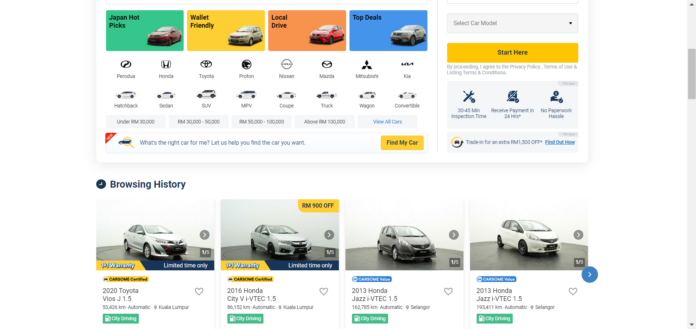In the digital age, the process of buying a used car in Malaysia has undergone a significant transformation. With the rise of online automotive marketplaces, like CARSOME, browsing and purchasing pre-owned vehicles has become more convenient and efficient. Unlike the olden days when you have to manually browse through newspaper and magazine classifieds, CARSOME offers a wide range of professionally inspected and certified used cars to suit various budgets and preferences at your fingertips.
In this article, we will guide you on how to navigate the menu and effectively browse the used cars on CARSOME so you can find the car that matches your needs.
How to Browse For a Used Car On CARSOME
a. Accessing the Main Page
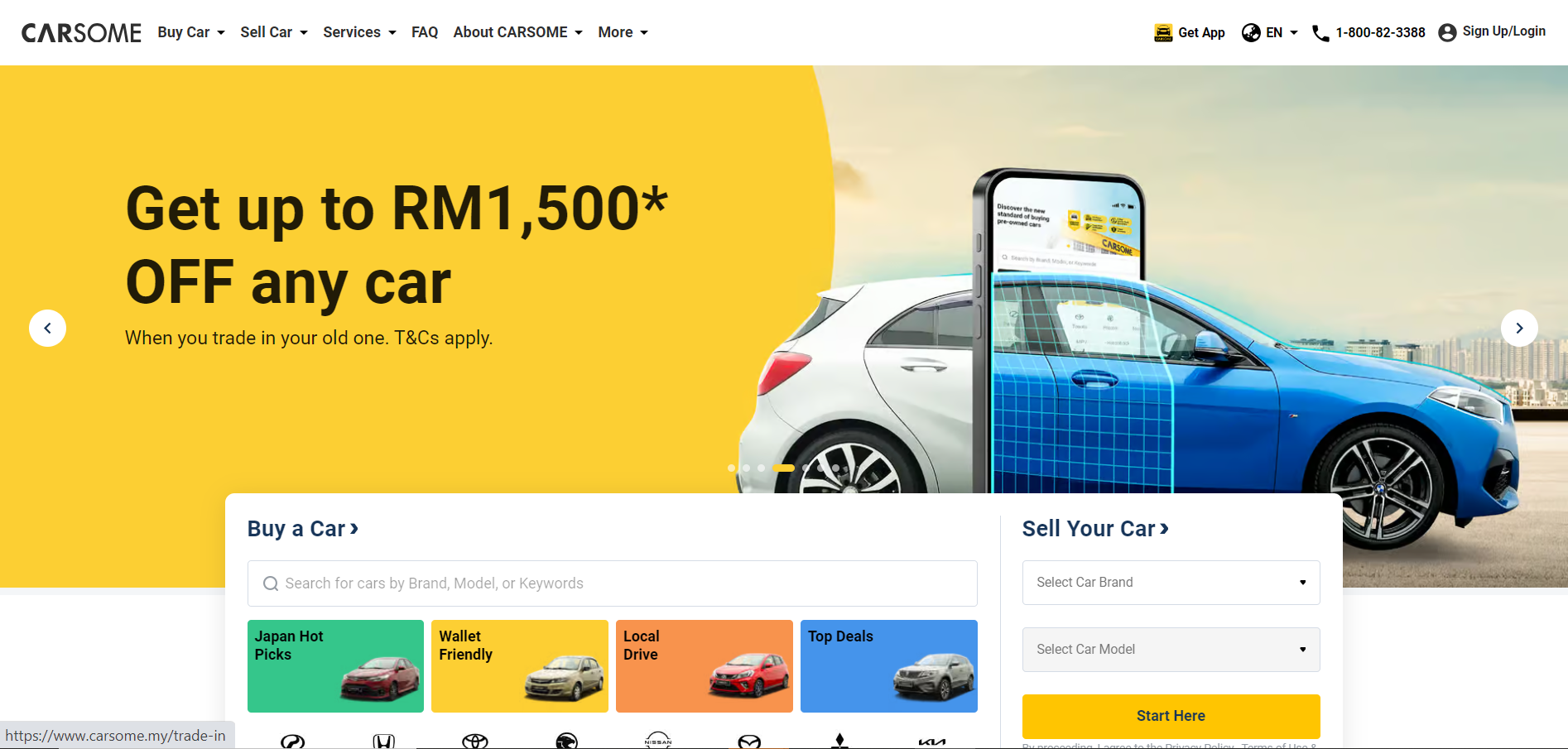 Upon entering our domain at carsome.my, click on the “Buy a Car” button on our homepage to access our full inventory list.
Upon entering our domain at carsome.my, click on the “Buy a Car” button on our homepage to access our full inventory list.
b. Using the Search Bar
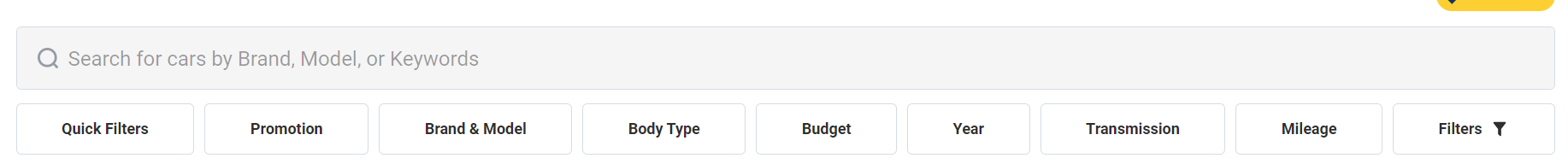 If you have a make and model in mind already, you can key it into the search bar and hit enter. There, you will find all the cars you want listed on our website.
If you have a make and model in mind already, you can key it into the search bar and hit enter. There, you will find all the cars you want listed on our website.
This is what you will see when you typed in the model you want.
3. Using the Quick Filters Button
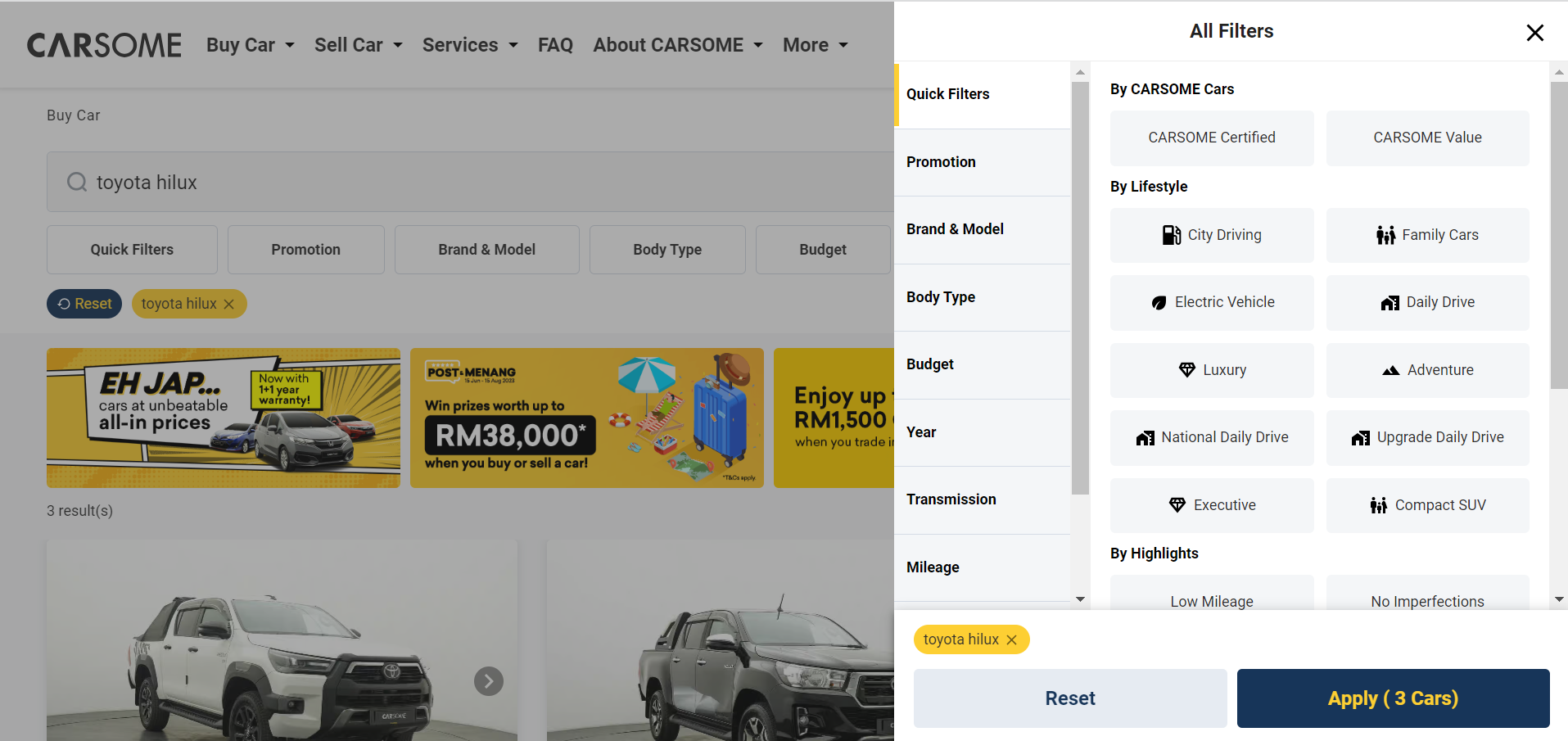 Here’s a quick rundown of how you can use each filter to narrow down the criteria you want in your car:
Here’s a quick rundown of how you can use each filter to narrow down the criteria you want in your car:
a. By CARSOME Cars
Start by choosing which one of our selections suits your budget. If you’re looking for our premium selection of refurbished used cars, click on the CARSOME Certified tab. If you are looking for a set of wheels that are wallet-friendly in as-is condition, CARSOME Value has got you covered.
b. By Lifestyle
Are you a thrill seeker or a family-oriented person? What are your driving habits you see yourself when driving the car? We have plenty of choices for all sorts of lifestyles!
c. By Highlights
Lastly, is there anything in particular that you care about in your new car? Some would prefer their cars like-new in the used market, while others prefer a fancy plate number. Take your pick and click Apply!
4. Promotion
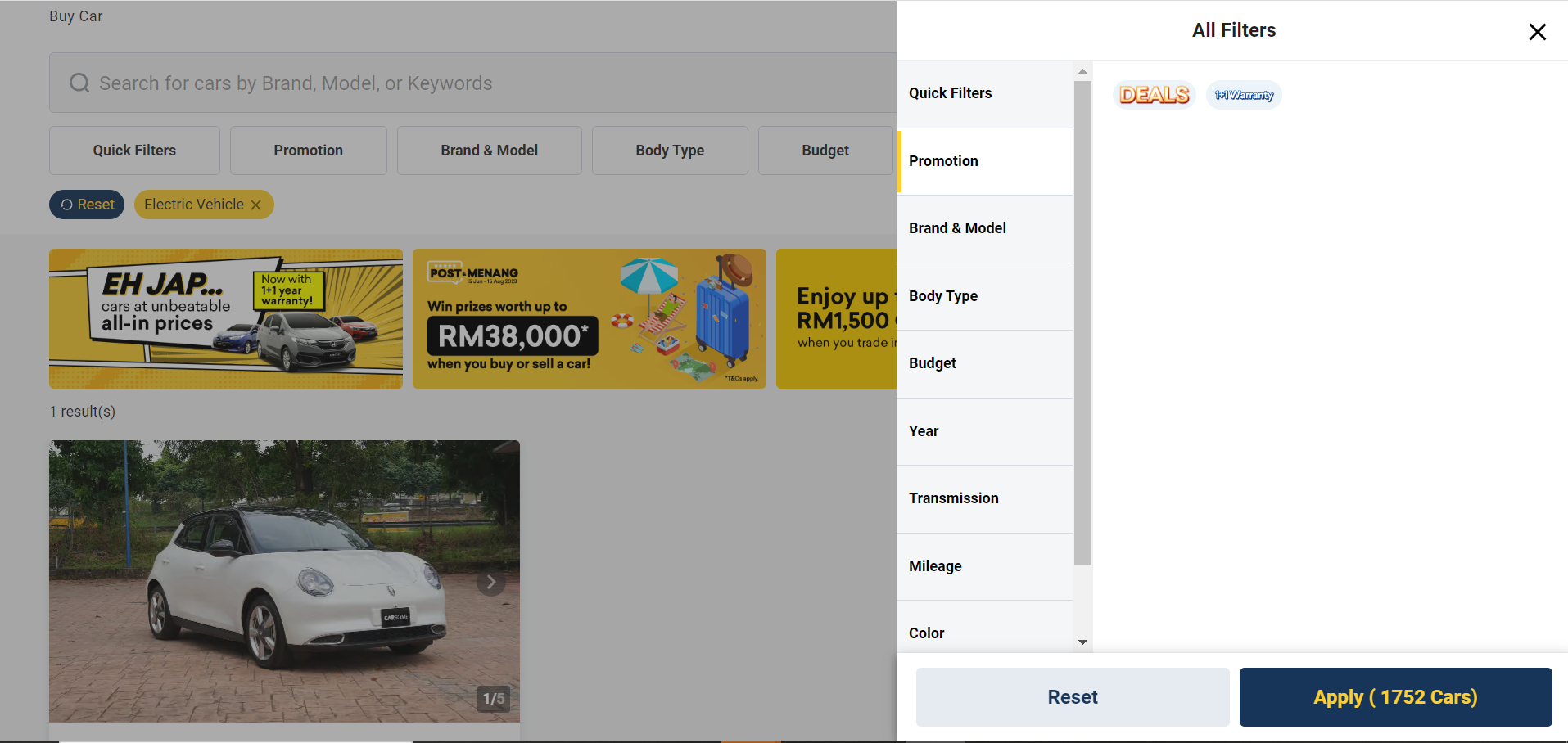 To find the best deals CARSOME has to offer you can filter our cars based on available Promotions. You can choose Deals to see the hottest deals available at the moment. Or, you can click the 1+1 Warranty and see which car in our inventory has an extended warranty with it.
To find the best deals CARSOME has to offer you can filter our cars based on available Promotions. You can choose Deals to see the hottest deals available at the moment. Or, you can click the 1+1 Warranty and see which car in our inventory has an extended warranty with it.
5. Brand & Model
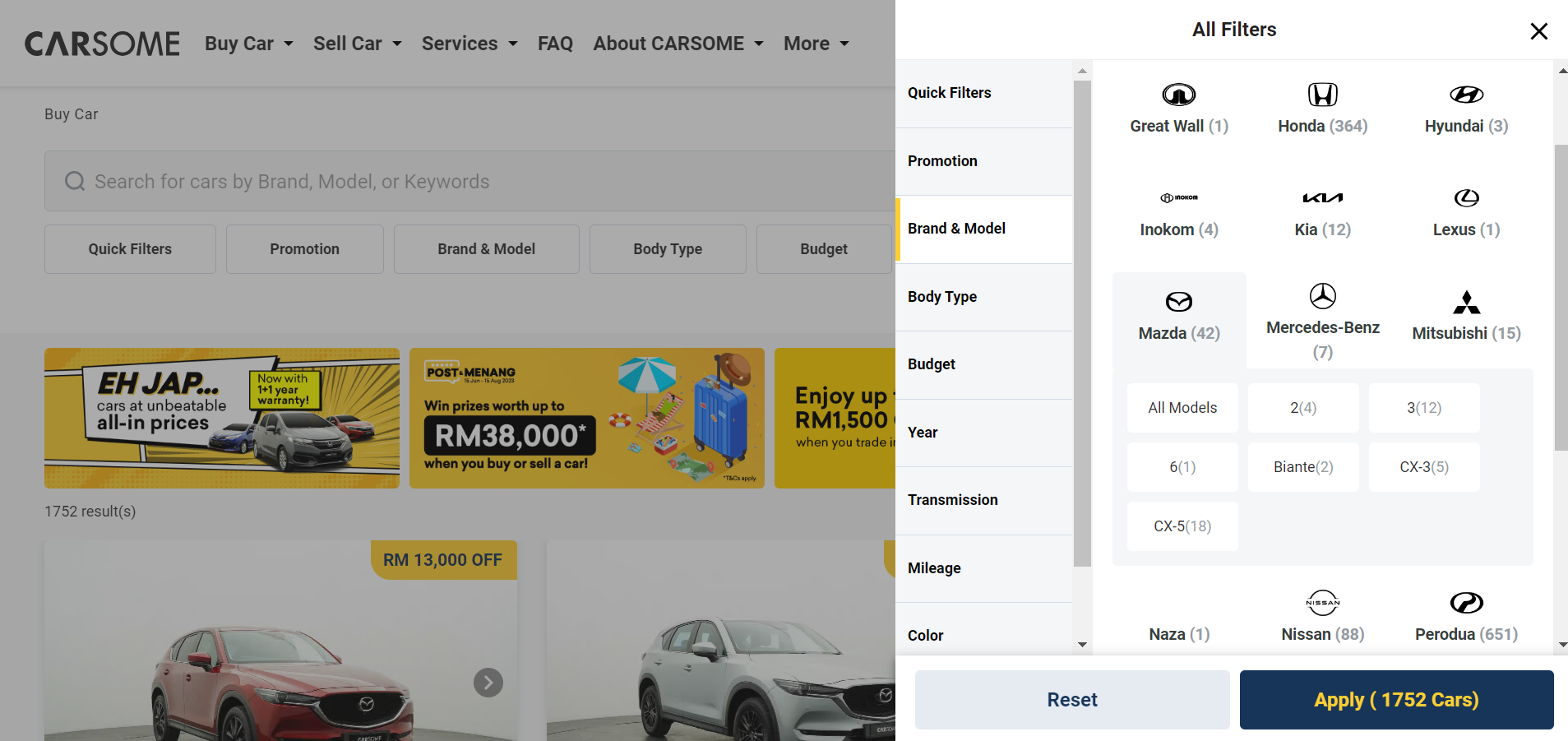 Take a gander at all the brands we have in our inventory under the Brand & Model button. Select the brand you want and it will list down a sub-table of models we have on sale. You can then click on the specific model you want, or select All Models to view all available models under the brand.
Take a gander at all the brands we have in our inventory under the Brand & Model button. Select the brand you want and it will list down a sub-table of models we have on sale. You can then click on the specific model you want, or select All Models to view all available models under the brand.
6. Body Type
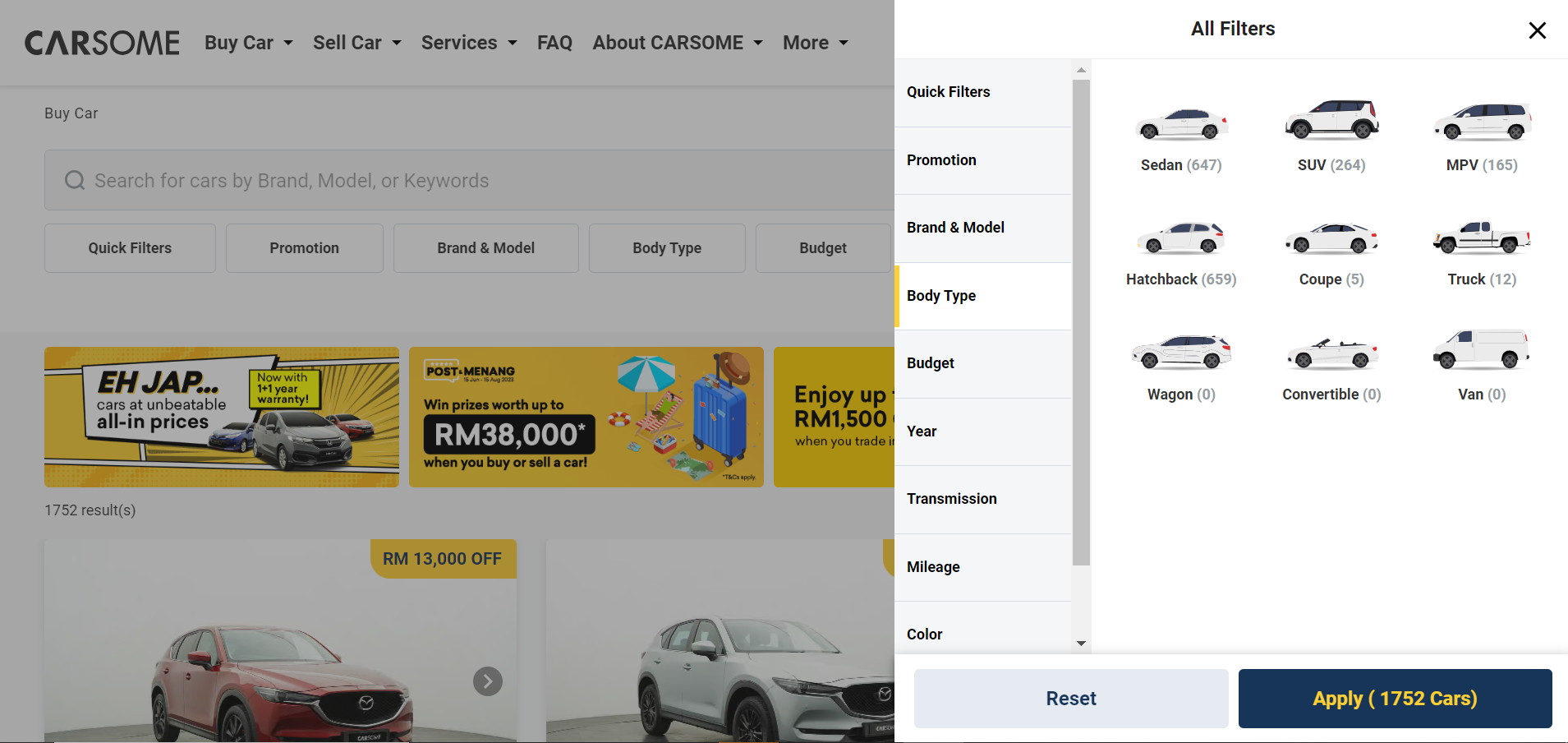 Are you looking for a sporty hatchback for the weekends or a workhorse of a pickup truck for the plantations? If your car has a specific purpose in mind (other than getting you around), we have all sorts of body types to choose from.
Are you looking for a sporty hatchback for the weekends or a workhorse of a pickup truck for the plantations? If your car has a specific purpose in mind (other than getting you around), we have all sorts of body types to choose from.
7. Budget
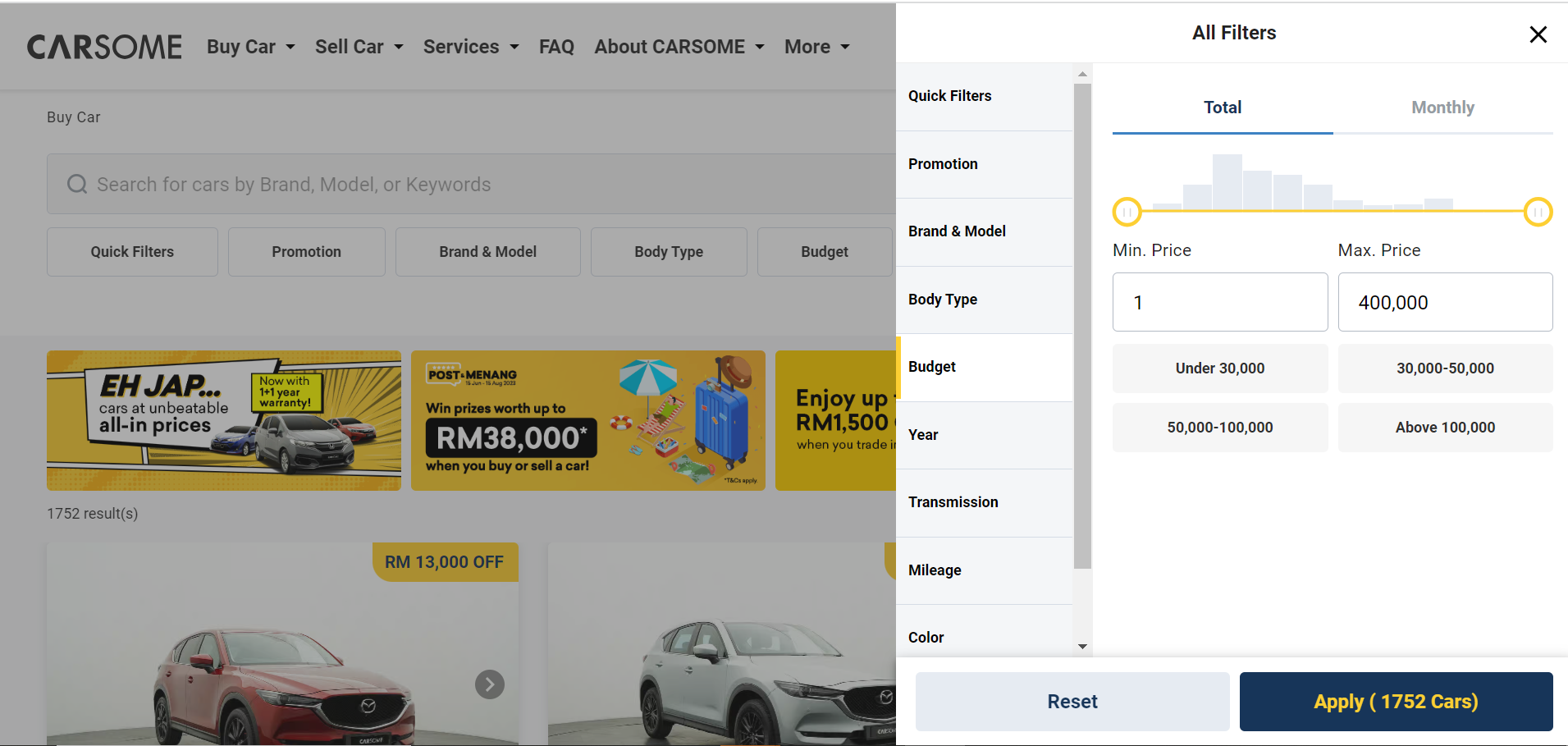 Onto the budget tab, you can input how much is your planned budget under the Total sub-tab. Or, you can set the monthly installment you want under the Monthly Sub tab.
Onto the budget tab, you can input how much is your planned budget under the Total sub-tab. Or, you can set the monthly installment you want under the Monthly Sub tab.
8. Automatic vs Manual Transmission
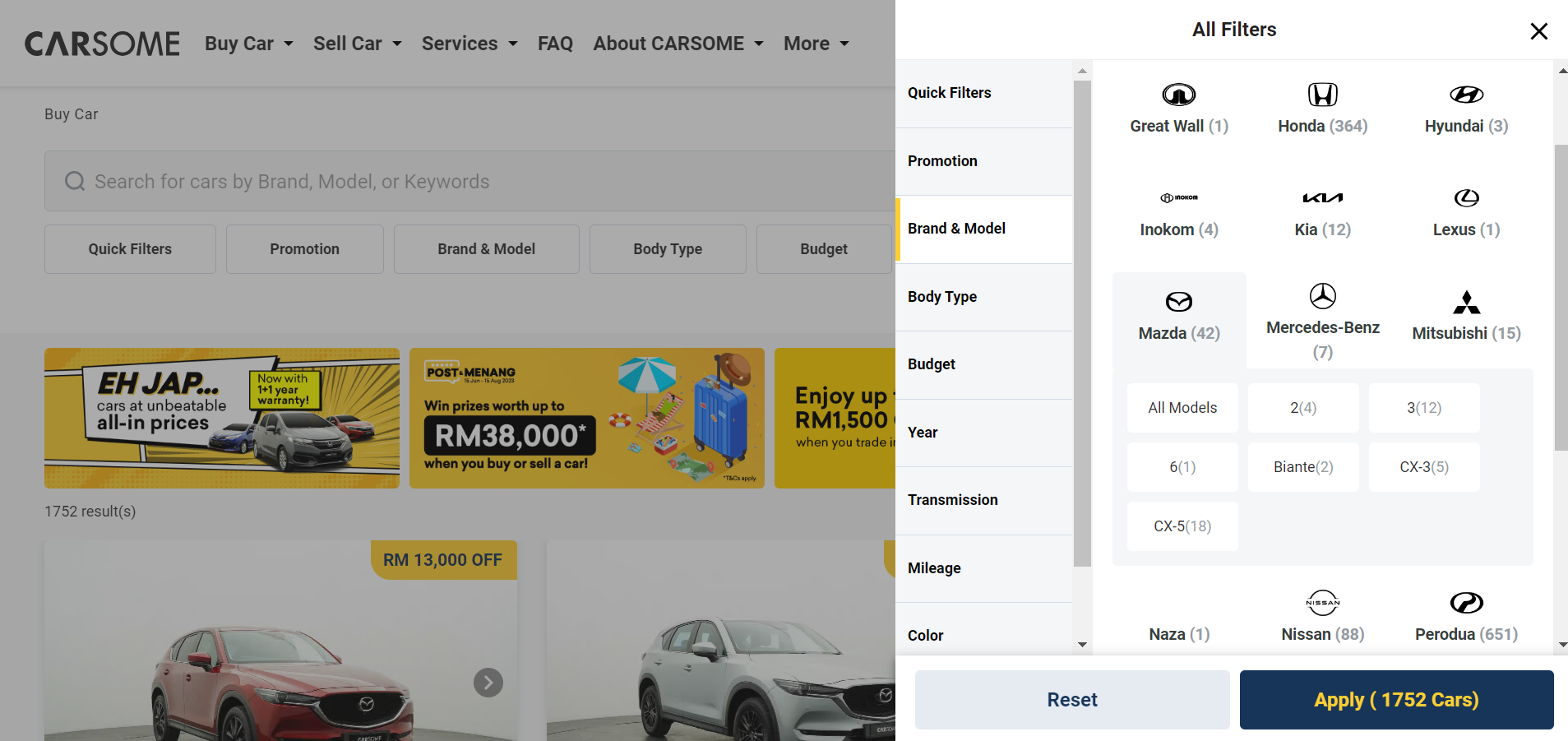
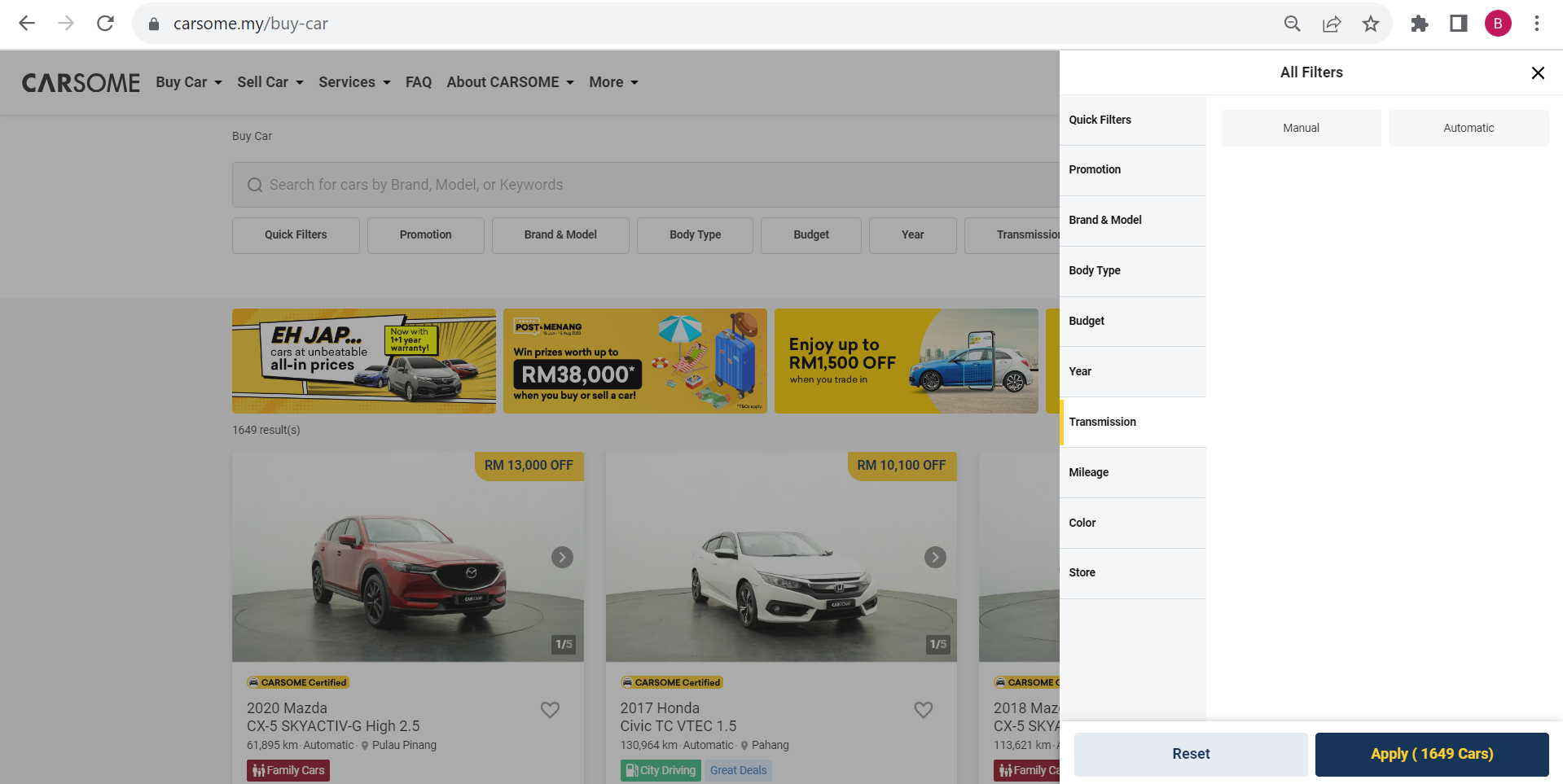 Are you the type of driver who prefers to row your own gears or let the car do it for you? Whatever your preferences are, you can filter between automatic and manual transmission.
Are you the type of driver who prefers to row your own gears or let the car do it for you? Whatever your preferences are, you can filter between automatic and manual transmission.
9. Mileage
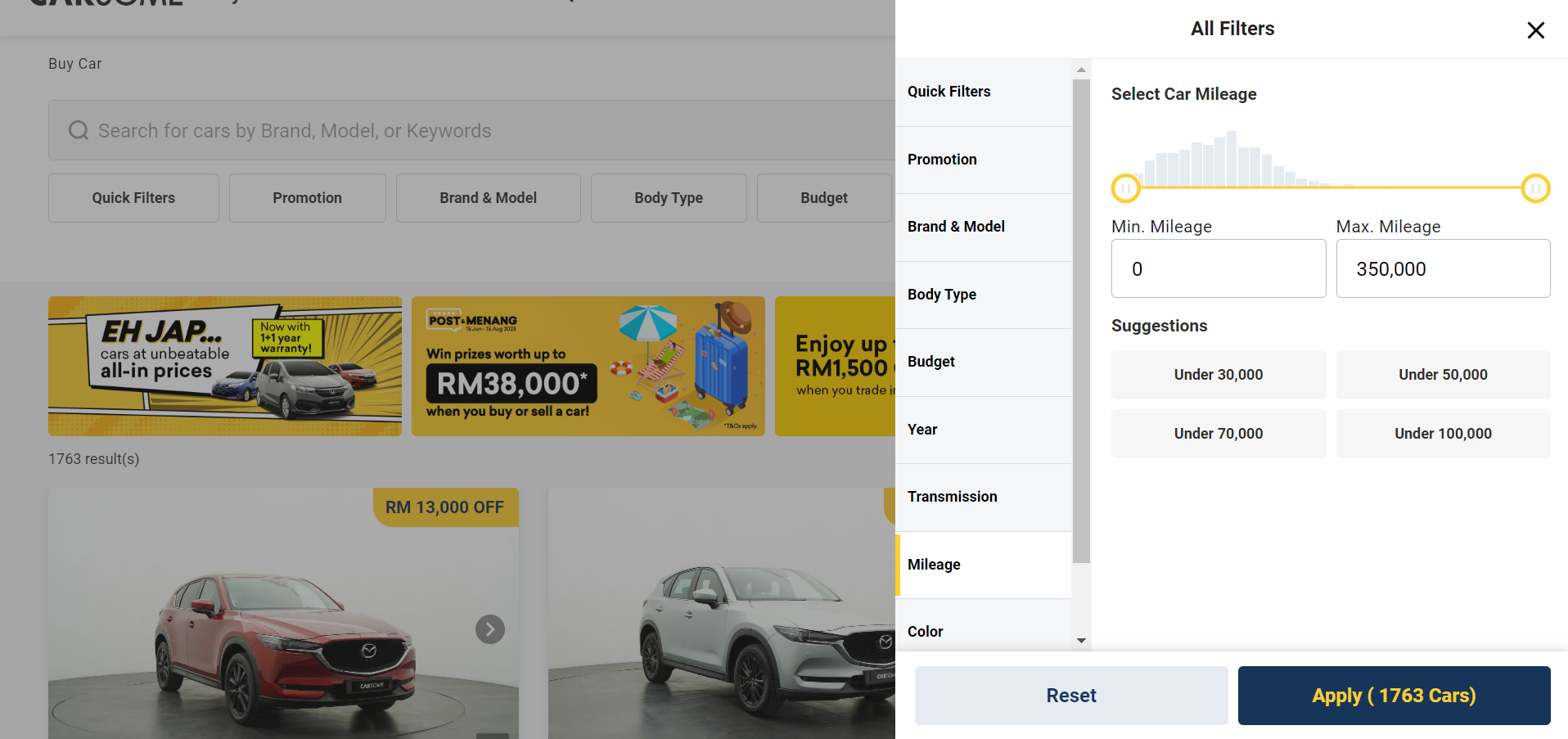 Here, you can filter all of our cars based on mileage. Higher-mileage vehicles tend to be cheaper than lower-mileage ones, so this too can be factored into your budget.
Here, you can filter all of our cars based on mileage. Higher-mileage vehicles tend to be cheaper than lower-mileage ones, so this too can be factored into your budget.
10. Color
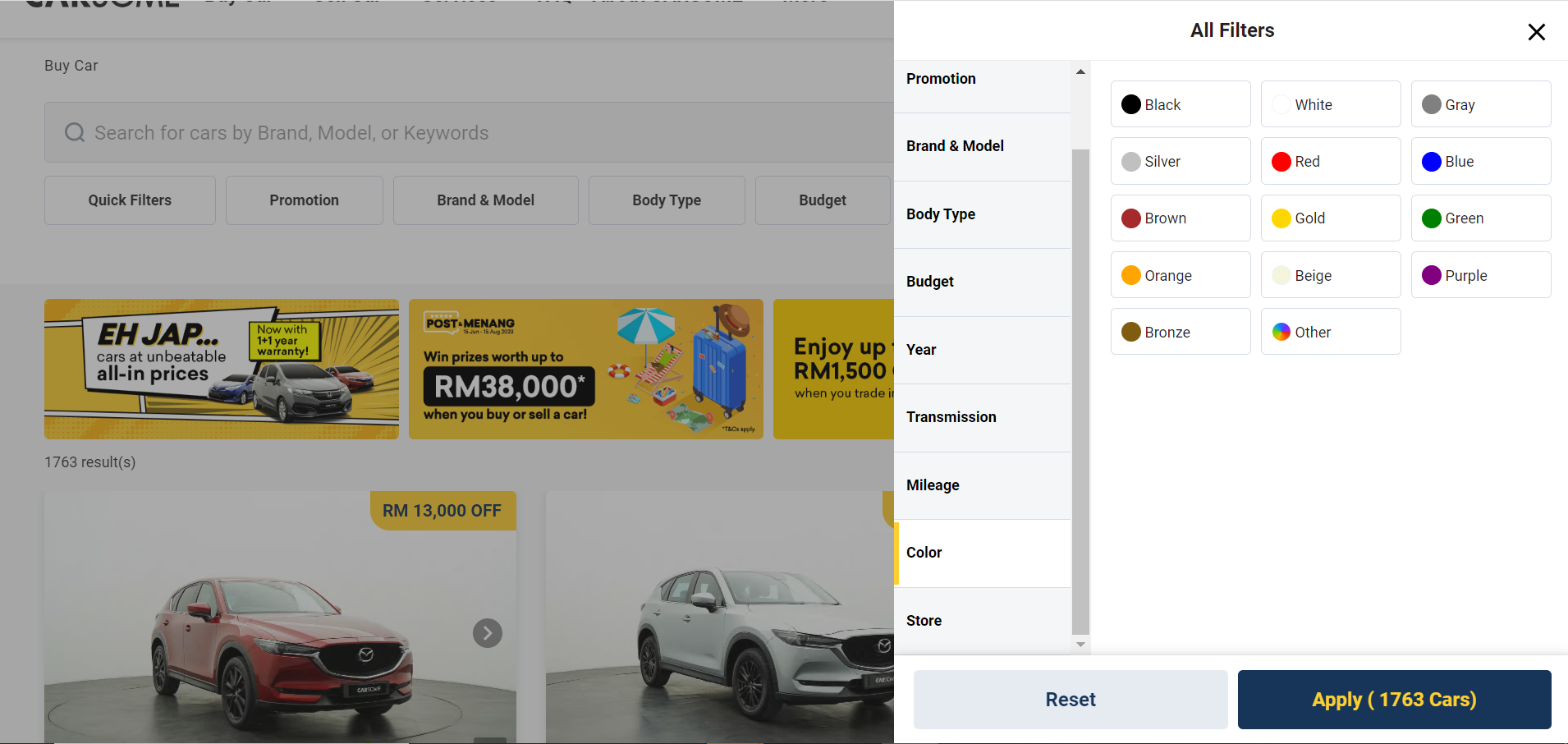 If you have a lucky color, this tab even allows you to filter our vehicles by color.
If you have a lucky color, this tab even allows you to filter our vehicles by color.
11. Store
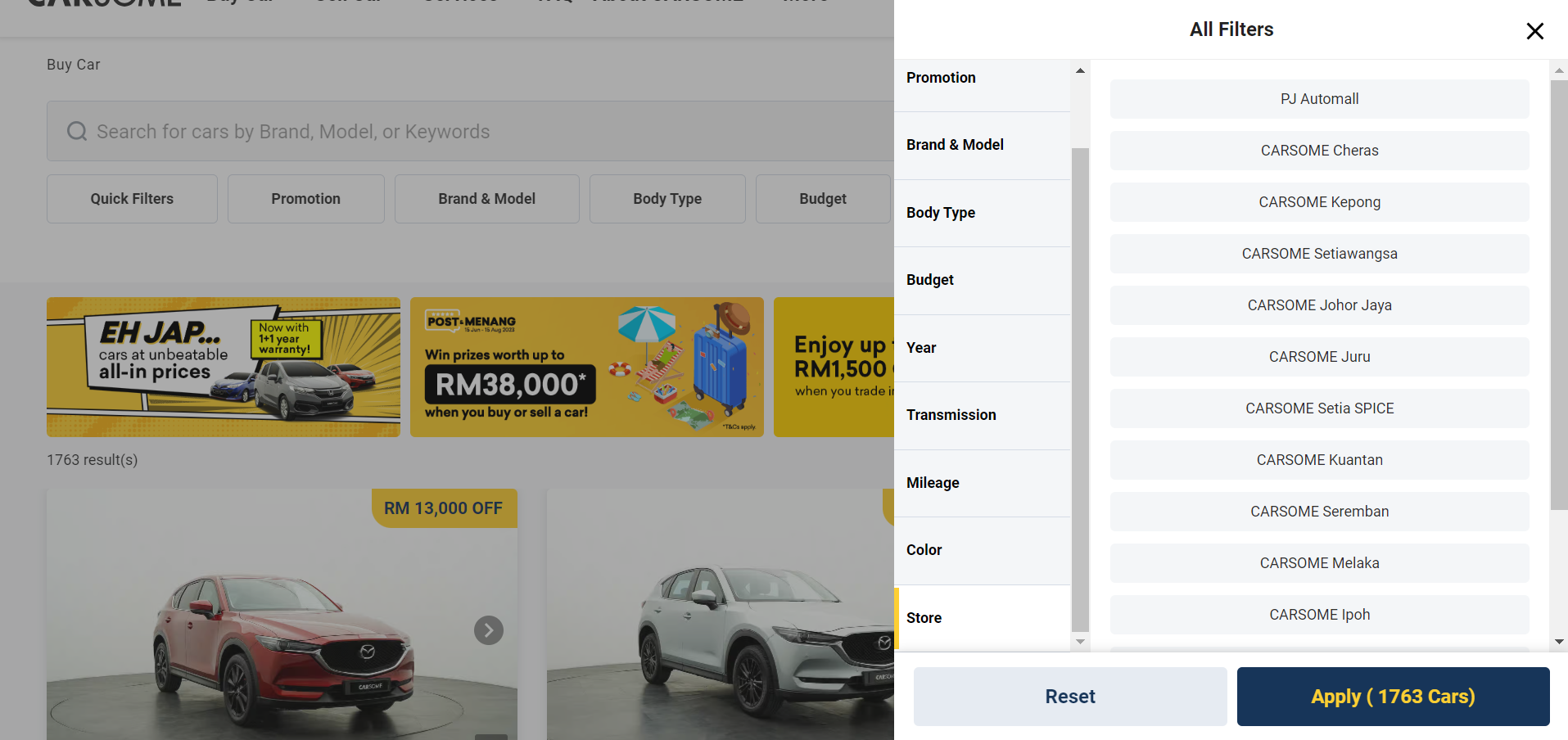 All of our outlets around Malaysia are listed here. If the car and model you want aren’t listed in the nearest outlet to you, we can arrange a virtual viewing and even bring the car to you for a test drive!
All of our outlets around Malaysia are listed here. If the car and model you want aren’t listed in the nearest outlet to you, we can arrange a virtual viewing and even bring the car to you for a test drive!
This is a step-by-step comprehensive guide on how to use CARSOME’s website to its full potential. Coming up next, we’ll teach you how to navigate through our car listing page. You can check out the next chapter here.
Want to browse used cars on the go? Download our free CARSOME app on both IOS and Android today! Take advantage of all the cars we have available in our inventory wherever you go!